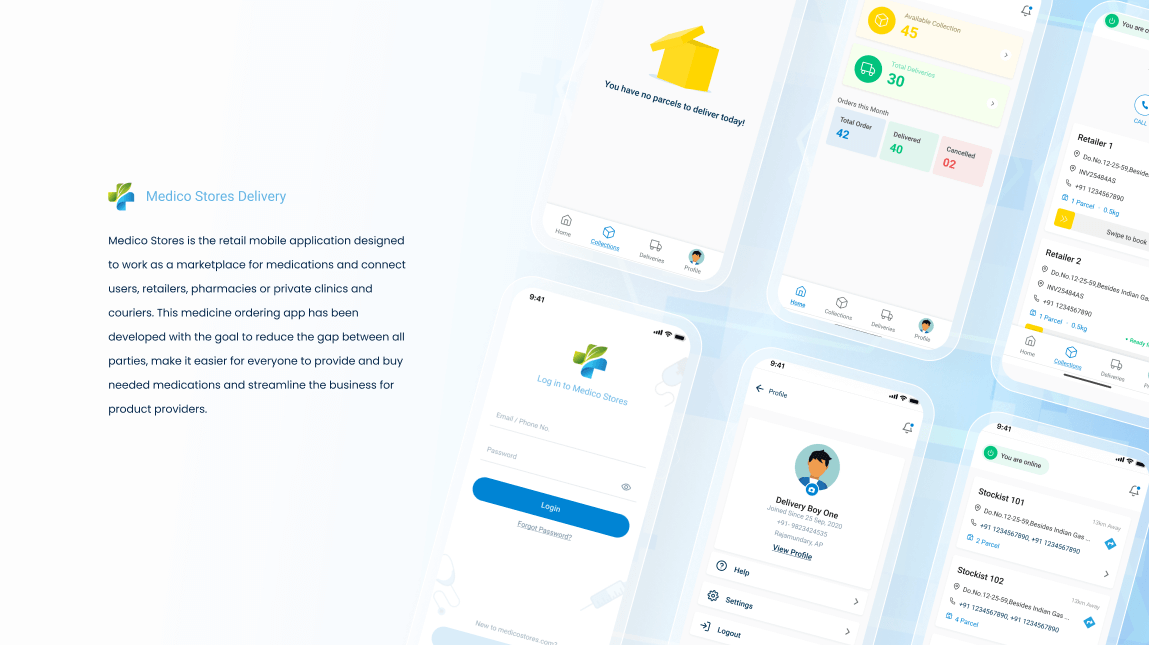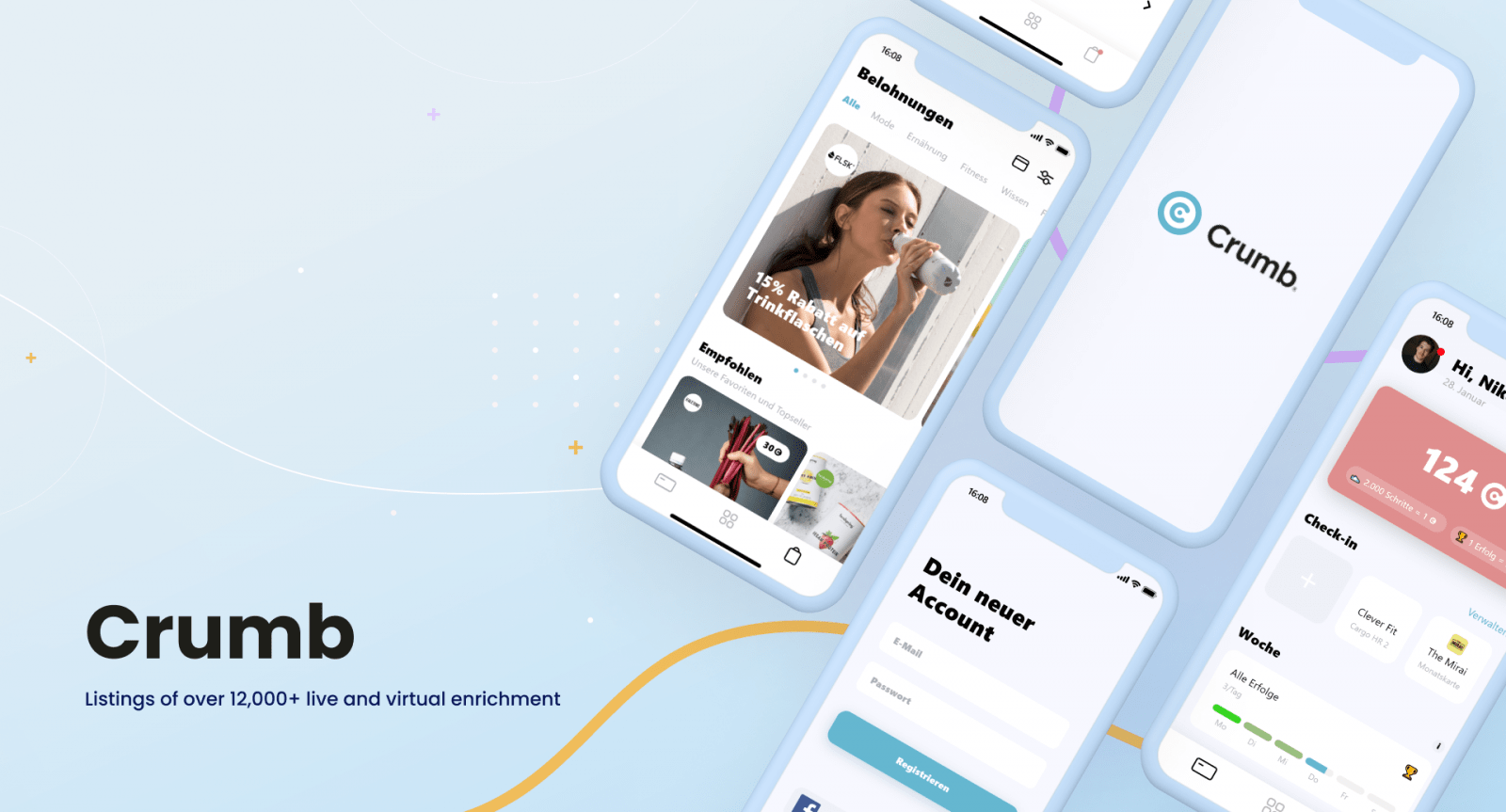Do you want to better the lives of visually impaired individuals? Then you may consider building an app for the blind! Before further exploring the topic, let’s first look into the market and statistics to help you understand the need. The World Health Organisation (WHO) reports that 2.2 billion people worldwide have some type of vision impairment. Another study found that more than 1 billion people can be treated, but haven’t received treatment yet. According to recent stats from the American Foundation for the Blind, over 25 million Americans are blind or visually impaired.
In the hustle and bustle of urban life, navigating the city can be a challenge, especially for those with visual impairments. That’s where creating an app for blind people comes into play. Crafting an app that caters to the needs of the visually impaired is not just about lines of code; it’s about building a bridge to accessibility. In this step-by-step guide, we’ll explore the ins and outs of developing a user-friendly navigation app tailored for the blind. From understanding the unique challenges they face to implementing features that enhance their experience, this journey involves both technical prowess and a genuine commitment to inclusivity.
Let’s dive into the world of healthcare app development that transcends barriers and opens up new pathways for those who navigate life with resilience and determination.

Why Design an App for Visually Impaired Users?
As we age and live longer lives, the number of individuals with low or no vision will only increase. In addition, constant use of technology causes our eyes to weaken and leads to vision-related issues. While this is an urgent problem, only a small number of apps are already available for people with low vision.
A key item to know is that technology has made it possible for visually challenged people to explore the digital world. Advanced technology not only enhances the quality of life for blind people, but it can also help them to experience more of the colorful world. Since there are so many apps and services arriving on the market, now is the optimal time to make previously unachievable items accessible for blind people, offering them independence with tech advancements.
Building an app for blind people isn’t an easy task. Several entrepreneurs have already constructed applications for the blind and visually impaired. They are now utilized by users all across the world and have been incorporated into some medical programs. Let’s move on to the specifics on how to make an app accessible.
Accessibility Standards for Designing Apps for the Blind
Designing apps for visually impaired users means aligning with key accessibility standards like WCAG (Web Content Accessibility Guidelines), ADA (Americans with Disabilities Act), and EN 301 549 (European accessibility requirements for ICT products and services). These standards ensure that your product is inclusive and legally compliant in different markets.
WCAG is structured in three levels:
- Level A – the minimum level of accessibility.
- Level AA – addresses the biggest and most common barriers for users.
- Level AAA – the highest and most comprehensive level, not always required but ideal to aim for.
Most best apps for blind people aim for Level AA, which includes critical features like screen reader support, adjustable font sizes, keyboard navigation, and strong color contrast.
To validate compliance in your application for blind people, developers can use tools like axe DevTools, Lighthouse, or WAVE. These solutions scan your app and flag accessibility violations, such as missing alt-text, poor color contrast, or unlabeled buttons.
Ignoring these guidelines can lead to a poor user experience and even legal troubles. For example, failing to provide text alternatives or keyboard navigation can result in thousand-dollar lawsuits or app store rejections. That’s why accessibility should be integrated from the start of the design and development process – not as an afterthought.
7 App Ideas for Visually Impaired People
-
1 Voice-Controlled Navigation App (GPS Navigation App with Audio Directions)
Voice controlled navigation apps utilize a voice-activated GPS navigation software that provides turn-by-turn driving directions. GPS directions are one of the most effective, innovative, and user-friendly apps for area measurement. They give up-to-date directions to reach any destination in the world for visually impaired people.
-
2 Audio Book Reader App
Although audiobooks have become popular for many, not only among visually impaired people, their main purpose is to help blind people read books without requiring eyesight. As the name implies, this type of app should offer audio reading and simple navigation options for people with low vision.
-
3 Voice-Controlled Camera App
Voice-activated and controlled camera apps allow visually impaired people to take photos easily. As you may know, users download an app that connects to the camera, which can be opened using code words that users set. The app takes photos through the instructions users give the camera, so no vision is required.
-
4 Color Identifier App
According to the report, there are over 300 million people in the world with color vision deficiency. The same source finds that 1 in 12 men are color blind (8%), and 1 in 200 women are color blind (0.5%). Building an app to help these individuals identify colors is an excellent idea. It can contain multiple helpful features and utilize AI, so colorblind people can quickly identify the color seen when shopping, dressing up, or just wondering what colors are in front of them at any given moment.
-
5 Voice-Controlled Note-Taking App
Note-taking apps have increased in popularity over the last few years. They are used by marketers, product managers, and all sorts of creators. However, do these apps offer voice-controlled note-taking? Not typically. If you are trying to find your small, yet profitable, niche while also helping blind people take notes without using their eyes – this app type may be the perfect fit for you.
-
6 Audio Game App
In 2024, the worldwide gaming market revenue was estimated at almost $455 billion. Moreover, the market is expected to reach a new peak in 2029 with $691.31 billion in revenue and 3 billion users. The gaming space is one of the most popular and profitable industries today. This bodes the question: what happens for those who can’t see? Audio game apps are a great solution. These apps provide games where audio offers all of the available actions and feedback to the user. Text is spoken, and the playing space is created based on sound. Although it may seem limited, users can thoroughly enjoy playing these games using solely sound.
-
7 Accessible Social Media App (Dating App)
Although there are many social media apps, only a few of them are accessible for visually impaired people. There are certain features that a dating or social app for blind people should contain. For example, your images should display a strong color contrast, especially when an image contains text.
Building a new app, or improving existing one, we can get you headed in the right direction fast!
Let's connectCore Features for Building Apps for Visually Impaired Users
While standards for designing apps for visually impaired provide the foundation, real accessibility comes down to thoughtful features. Below we gathered the must-have and nice-to-have features for apps for the blind, showing your real commitment to inclusive tech:
Must-Have Features:
-
Screen Reader Support (e.g., VoiceOver, TalkBack)
Enables users to hear app content and interact via audio feedback.
-
Text Scaling & Dynamic Type
Gives users control over font sizes for easier reading.
-
High Contrast & Dark Mode
Makes content easier to view and interact with, especially in low-light conditions.
-
Alt-Text for Visuals
Helps screen readers describe images or graphics.
-
Voice Navigation & Audio Instructions
Provides clear audio feedback for app navigation.
Nice-to-Have Features:
-
Haptic Feedback
Adds tactile responses, such as vibrations, to user actions, aiding in non-visual interaction.
-
Voice-Controlled Input
Allows hands-free app usage
-
Customizable UI Layouts
Empowers users to adjust the interface to suit their needs, for example, to simplify or reorder UI elements.
-
AI-Powered Object & Text Recognition
Helps users understand their environment through camera input.

6 Design Tips for Visually Impaired Apps
-
Colour Code & Textures
Blind people don’t experience the appeal of color coding a message as they won’t see changes in screen color. When designing an app for the visually impaired, you should not rely on color to communicate a message to the end user. Therefore, you can use textures to distinguish one piece of information from another instead of color; this will offer blind people more ease and a better experience.
-
Text Size
If you want to develop successful software for visually impaired users, it is vital to offer a text size with the “zoom” feature. This will allow users to read the text easier. Although constant zooming inside an app wastes the app session time and reduces overall app performance time, this feature must be implemented for people with low vision. Also, remember that you will need to build an app with bigger text initially and offer the option to change the text’s font size to users with poor vision in the app based on their need and comfort levels.
-
Screen Reading Tools
Some built-in screen reading tools, known as VoiceOver and ORCA, are designed for Android and iPhones. They allow blind people to audibly hear what appears on the screen and improve product interaction. In this case, if you want to create an app for the blind you should incorporate screen reading tools as a must in your application. Ensure you hire the best react native app development company that can offer you an app that utilizes these tools to execute basic functions.
-
Add Alt-Text for Images
Another vital feature to ensure your app includes alt text for images. Alt text for images is crucial because it will make text material more readable. Instead of trying to understand what the picture looks like, a visually impaired user will be able to use a voice search tool to hear the words associated with the image. Therefore, your app development team should always add this in-app and offer alt text to visuals.
-
Dark Mode
When building apps for people with visual impairments, it is important to offer a dark mode in your app. The dark mode is a popular option for many apps today, but is essential for those with poor vision. If your app is text-based, displaying it in lighter tones on a dark background, rather than the opposite, will make the text easier for the visually impaired audience to read.
-
Illustrative Language
Another essential addition into your app is illustrative language for visually impaired people. Adding built-in screen readers can greatly assist individuals with poor or no vision to receive all the information with ease and convenience. Your application should consist of transparent text that explains what you want users to do through the app.

Development Process
-
Competitor and Market Research
The first step in any development process is to conduct market research. Whether you already have a healthcare business or just want to better the lives of blind people, you probably don’t understand the industry to the full extent you should before kicking off the process. So, make sure you collect all vital data to gain a solid grasp on what the product will achieve.
-
Design and Features
This stage is responsible for creating a list of features your app needs and starting to design wireframes. You can learn what features you need based on market research and competitors. But always make sure the design contains the must-have features we mentioned above.
-
App Development
Once your design and concept of the product are set, you are ready to create your in-house team or hire a company in the U.S. that offers healthcare app development services. Hiring the right team will help you ensure the product will comply with all industry requirements, and you won’t waste time and money on what doesn’t work. You can also use team augmentation services to manage the project by yourself, yet gain an entire team within 10 business days.
-
Launch and Maintenance
The final step to build your apps for visually impaired people is launch. However, launching isn’t the last thing you need to do. Ensure you always update your app once you receive reviews and user feedback, and don’t forget about ongoing app maintenance.
Hire a dedicated team with required expertise within 10 business days!
Get the teamBest Development & Testing Tools for Inclusive Apps
Ensuring accessibility in apps for blind people goes beyond UI – it requires a robust toolset that supports developers and testers at every stage. To build truly inclusive and compliant applications, your team should be equipped with the right solutions for both coding and quality assurance. Here’s a breakdown of essential tools across the development and QA process:
For Developers:
For QA & Testing Teams:
For Developers:
- axe DevTools, Lighthouse, and WAVE are top browser extensions that identify WCAG violations early.
- Tools like Accessibility Inspector (Xcode) and Layout Inspector (Android Studio) help ensure compliance in native apps.
- React Native Accessibility API or Flutter’s Semantics tools enable ARIA-like features in mobile apps.
For QA & Testing Teams:
- Use screen readers like VoiceOver, TalkBack, and NVDA to manually test how your app reads content.
- Try Color Contrast Analyzers to check UI elements for visibility and readability.
- Conduct keyboard-only navigation tests to ensure that users can navigate without touch or mouse input.
- Incorporate automated accessibility tests into your CI/CD pipeline using tools like Pa11y, Cypress + axe, or Playwright with accessibility audits.

4 Apps for Visually Impaired People to Spark Inspiration
1. NavCog
Developed by IBM Research scientists, NavCog is a new application that allows blind people to easily navigate the world using turn-by-turn guidance, similar to GPS.
2. EyeNote
Developed by the Bureau of Engraving and Printing, EyeNote is an app that allows users to scan U.S. money to determine its denomination. This app is an excellent choice for blind people when they make transactions or purchases with cash. The app communicates and shows the value of the bill through tone, vibration, or spoken word.
3. Big Browser
Navigating any browser can be especially difficult when you have impaired vision. Big Browser is an app specifically designed to help individuals with eye issues. It adjusts color themes and zooms in on content for easier reading. The app also offers a larger keyboard and simple controls to use and see.
4. RAY App
The RAY App has been designed to replace the traditional click interaction of Android devices by implementing touch and directional swipe gestures, making eye-free navigation much easier. From online audio books, voice-operated messaging, and color identification, this application increases Android devices’ accessibility for visually impaired people.
Interexy’s Experience in Developing Apps for Blind People
Storewards is a mobile app that rewards users with gift codes for uploading grocery receipts. Interexy supported Ourcart by providing iOS and Android developers via outstaffing to implement new features, fix bugs, and support a full redesign. A key part of our work focused on improving accessibility – adding screen reader support and a high-contrast color scheme – to make the app more inclusive for visually impaired users. These updates, along with performance improvements and UI enhancements, contributed to a more reliable and accessible experience for thousands of users worldwide.
Learn more about our expertise and get a detailed approach and solution for your specific case
Book a free callFinal Thoughts
There are many visually impaired people today that require apps specifically designed for them. Although it is a complex process that requires knowledge and skills in the medical domain, it can also be a highly profitable niche. Book a call with our experts if you have any questions regarding the development process or would like to partner with us.
FAQs About Apps for Visually Impaired People
-
What software do blind people use?
Blind people use a range of software for blinds to enhance accessibility, including screen readers like JAWS and NVDA, magnification tools like ZoomText, and speech recognition software. Additionally, there are apps for visually impaired users, such as Seeing AI and Be My Eyes, that assist with tasks like reading text, navigating environments, and identifying objects.
-
How do blind people use mobile apps?
Blind people rely on accessibility features like screen readers (e.g., VoiceOver on iOS or TalkBack on app for blind person Android) and voice commands to navigate mobile apps. These tools convert text to speech, enabling interaction with buttons, menus, and other elements in software for blinds. Apps designed with accessibility in mind further improve usability by incorporating clear navigation, large touch targets, and alternative text for images.
-
Which device is best suited for a visually impaired person?
Devices such as iPhones with advanced accessibility settings or specialized devices like the Orcam MyEye are ideal for visually impaired persons. Tablets and smartphones running apps for visually impaired users also provide great flexibility, offering features like magnifiers, voice control, and high-contrast displays to support everyday tasks.
-
How can developers ensure that their app is accessible to visually impaired users?
When designing apps for visually impaired users, developers should prioritize features like screen reader compatibility, high-contrast colors, adjustable text sizes, and clear navigation structures. Testing the application for blind person with actual users and incorporating feedback is essential. Adhering to accessibility guidelines, such as the Web Content Accessibility Guidelines (WCAG), helps ensure the app serves the needs of apps for blind people effectively.