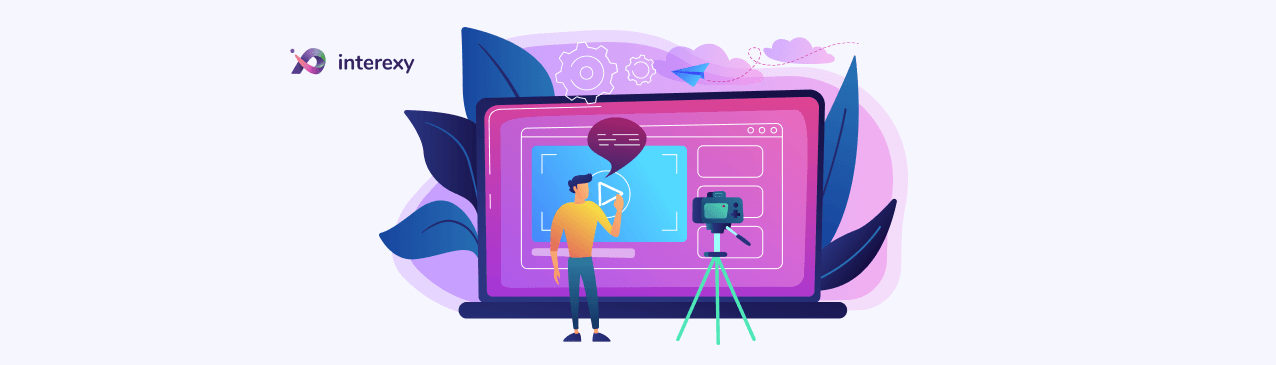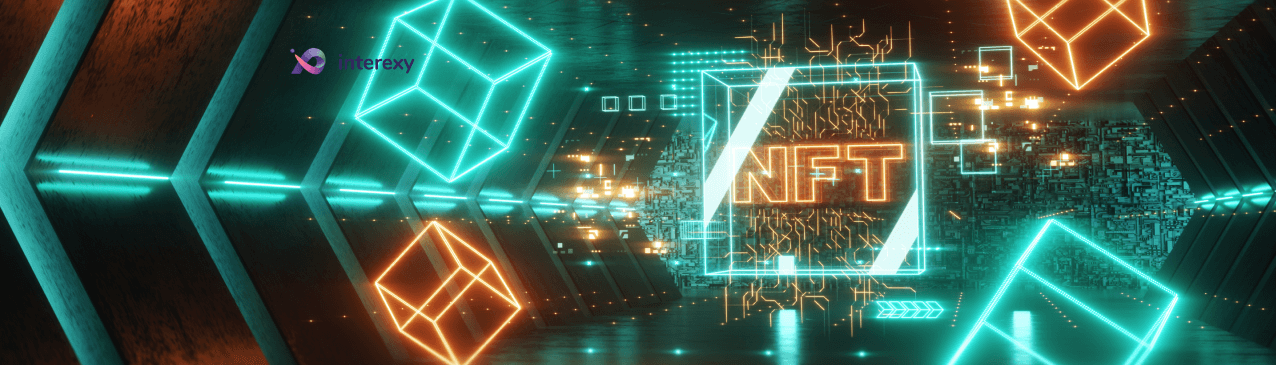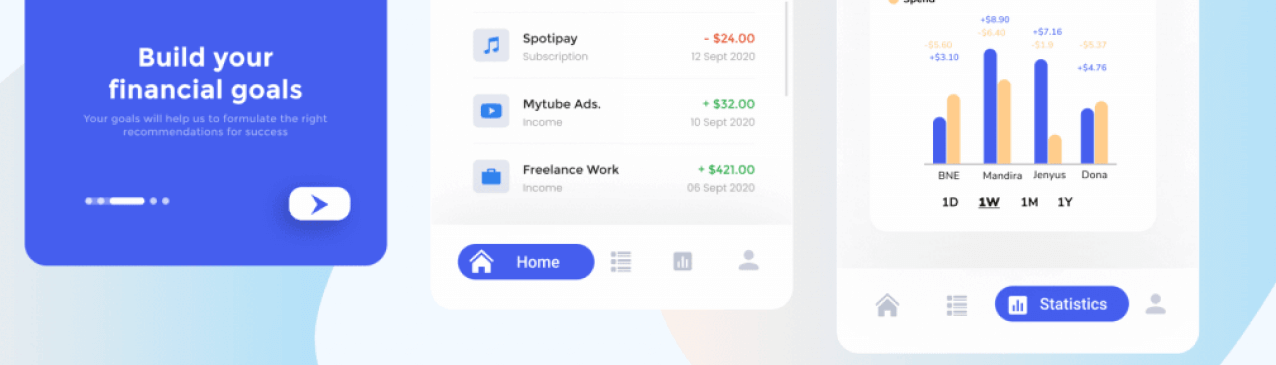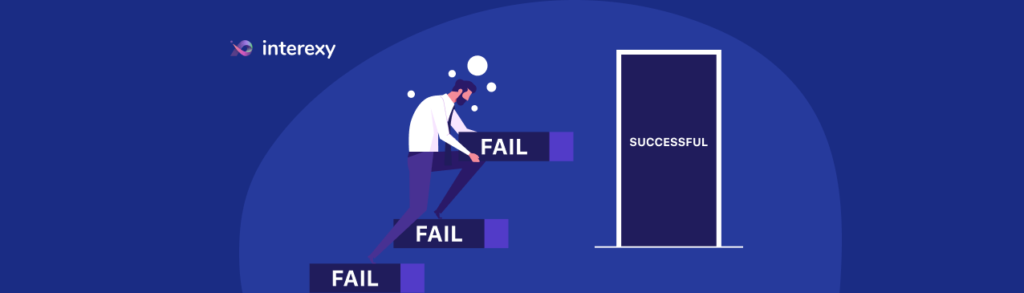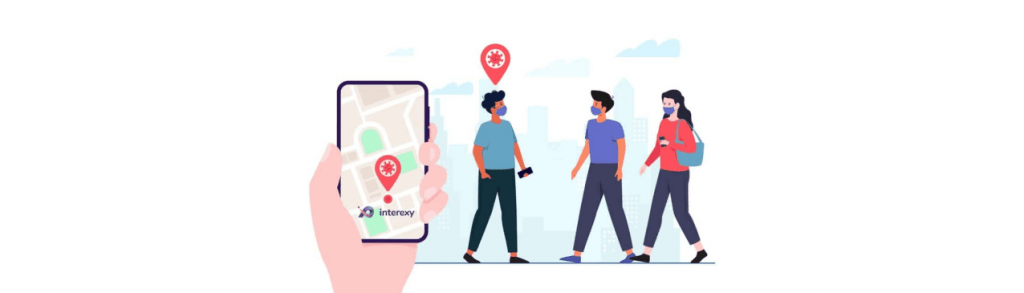September 2, 2021
How to Build an App for Android: 5 Tips on Making an Android App from Scratch
There are many reasons and purposes for creating an Android app from scratch on your own. From using a fruitful channel of representing and promoting your project, product, service, you name it, to expanding your physical or online commerce to the mobile environment rich with new customer opportunities.
According to recent statistics, mobile apps occupy about 69% of all digital media space in the US alone. Around 218 billion apps were downloaded from 2016 to 2020, achieving over $580 billion in total market revenue.
These and other market numbers continue to grow steadily while mobile applications provide awesome promotional and commercial opportunities, covering a very dynamic, profitable niche of mobile users. Things become all the easier when it comes to Android — an open-source mobile operating platform that allows building compatible apps without necessary programming skills. All the tools are available freely online, and you may as well launch your first case of Android app development from scratch without any similar experience whatsoever. Here are pro tips and tricks, pieces of advice, and recommendations to help you set the most proper direction for building your first ever Android mobile app single-handedly.
Table of content
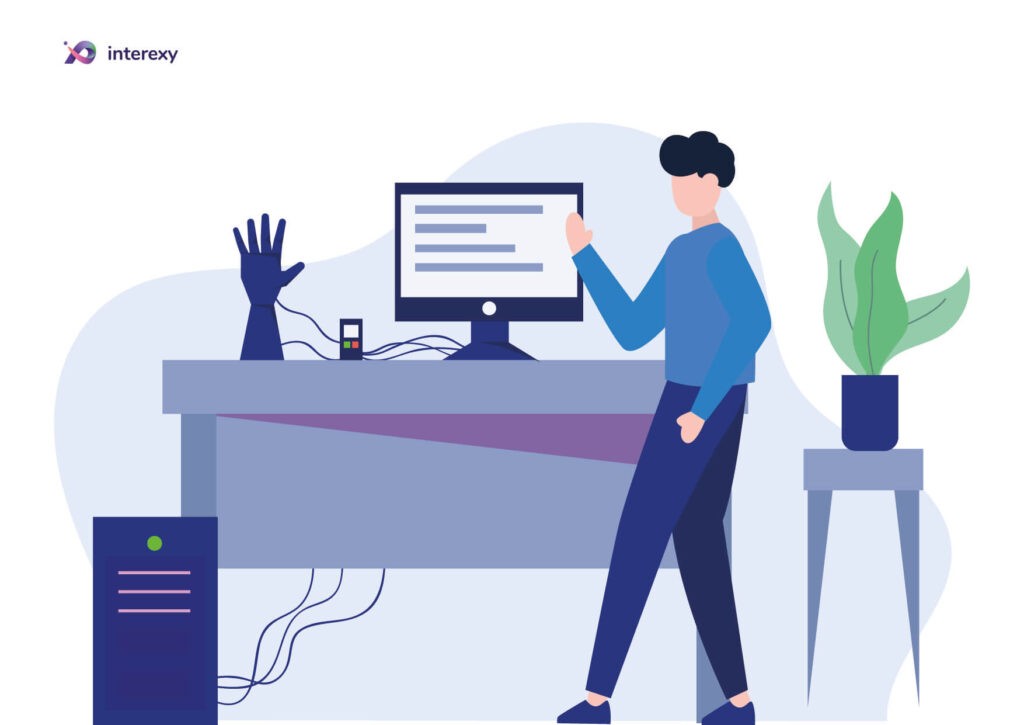
What About All the Coding Stuff?
How to build an Android application without coding much? Is it possible at all? Well, in essence, all types of software are written in certain programming languages. Thus, Android has two major compatible languages used by all Android developers. These are Kotlin — a standard, out-of-the-box Android programming language, and Java — a hugely popular, highly flexible, and efficient native app coding language used by the vast majority of Android software builders.
And if you do decide to dive into the world of mobile programming and figure out how to code an app from scratch, it is quite doable if you pick the proper language and take your time studying and practicing.
What is Java?
An object-oriented programming language, Java is great in the way that a beginner can use it to build a sturdy, functional part (backend) of the application in a pretty straightforward way. You simply have to use common commands and standard descriptive sentences to set up the essential settings and get things moving. Jave is a well-tried-and-tested tool that certainly stood the test of time and now has a huge dedicated community that eagerly helps all novices handle both common and complex programming challenges.
Your most traditional Android development environment — Android Studio, is thoroughly optimized for Java. On top of that, there is a powerful SDK and dozens of ready-made Java libraries that help easily extend the capabilities of your app project and even teach you how to build an Android app from scratch.
What About Kotlin?
Kotlin can be a sufficient alternative to Java in some cases, but it is unlikely to become a full-fledged replacement for the popular language in the future. First off, it is pretty young — the official release took place in 2016, which doesn’t give the related community much time to grow and accumulate in-depth knowledge. So Kotlin certainly still has space to grow.
Moreover, you don’t have to know Java to figure out Kotlin, but you can easily switch from Java to Kotlin using a single plugin.
Yes, there are a bit fewer lines of code when programming via Kotlin. But this doesn’t hinder even junior Java learners from starting creating their first applications after a month or so of studying Java specifics. And that’s why it remains a top choice for all up-and-coming Java creators out there, focused on understanding how to write an Android app.
However, when it comes to Android development, you may as well create and launch an application without writing a line of code. And you can confidently get results that aren’t a bit inferior to a product written by hand.
How to Build an Android App from Scratch Without Learning to Code?
There are multiple ways and nuances of how to create an Android application without resorting to writing a single line of code. Let’s take a look at several major tools and methods to do that.
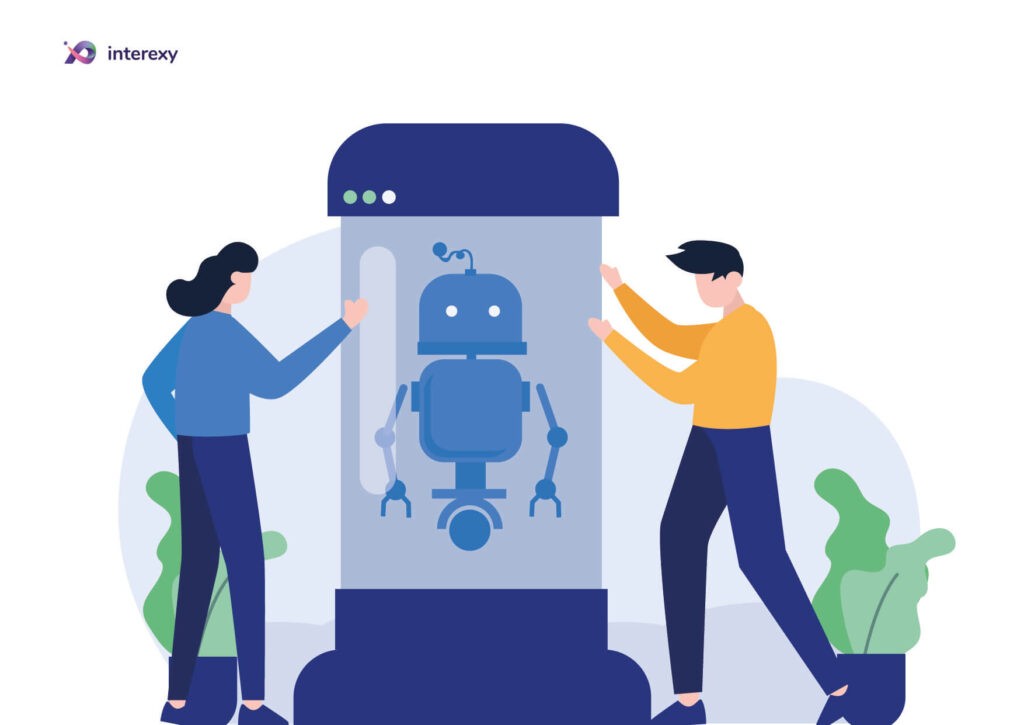
Use an app builder
Building an Android app from scratch, you can pick from many handy application builders available online or in the format of desktop and even mobile software solutions. And they are created especially for use by non-tech-savvy creators, providing a simpler way to build your app brick by brick. Usually, you have to simply drag and drop objects such as text boxes, link forms, etc. and fill up the template with visuals and content.
Some top solutions available on the market right now include:
- AppInstitute — deemed “the easiest app builder online,” AppInstitute employs a drag-and-drop, ready-made template-based approach to provide the fastest and most hassle-free means of making an Android app possible.
You can build a solution for any goal and purpose using handy calendars and booking systems, brand attributes management tools, rich media embedding, social media integrations, efficient GEO listings, convenient push notifications, online payment systems, and more.
- AppYourself — as the name implies, this one is focused on really enabling you to develop an Android app yourself. You can create and market highly customizable Android solutions with efficient notifications and messaging tools, marketing workflow automation features, CRM functionality, intelligent digital touchpoints, and even progressive web app capabilities out-of-the-box.
- Appyet — using Appyet, you can create your first app absolutely for free. This is the main selling point of the solution along with customizable app designs, high-performance native powers rich with offline capacities, in-depth ads, monetization system, and much more.
- Mobile Roadie — a self-service mobile app creator, Mobile Roadie provides several cutting-edge tools elaborated with time and experience. The app really stood the test of time (originally launched in 2009), bringing wide design and system customization opportunities, simple integration of custom features of any complexity (like AR/VR, AI, interactive elements, custom plugins, etc.).
- Appy Pie — a no-code app creation platform, this one enables you to build an app based on specific goals and requirements. You can create, optimize, and publish your app in one place, employing extensive app and website builder functionality, design opportunities, livechat integration, and domain registration system.
Keep up with the mobile-first world!
Get in touch to build a multifunctional, user-friendly, secure mobile app for your business.
Use a game maker
You can use simple game building engines to your advantage when creating a mobile app. The toolset usually allows implementing different sorts of mobile functionality, and you can also create a full-on mobile game. In particular, you can use the following game builder solutions:
- GameMaker Studio — GameMaker Studio 2 is the latest version of the powerful game creation engine. This is a very efficient platform where you can build a new game brick by brick, going from the initial concept to a fully functional game. There are thousands of ready-made design assets you can use for your app. Initially focused on games, this engine also provides some great high-performance capacities.
- Unity — Unity is a hugely popular open-source game creation engine that has proved its efficiency and outstanding capabilities in practice. With this one, you can create some in-depth interface solutions and provide high-quality visuals at smooth performance rates.
- GameSalad — deemed a “revolutionary game development platform,” GameSalad is truly something more than an engine or single framework. It is a whole community of creators that constantly contribute to the fast-accumulating database of common assets, design solutions, functionality templates, and all such stuff. Very helpful for novice creators.
Create a web application
You may already have a running website or know how to create one but have absolutely no similar knowledge in mobile programming. For instance, you have used WordPress or Squarespace to build a simple site using an intuitive web builder and provided templates with ready-made assets.
In this case, you can simply “wrap” your website with Android functionality using Android Studio. How to make an Android application this way in particular?
- First, download and install Android Studio, which will serve as a primary development environment and provide you with the Android SDK;
- Create a full-screen WebView displaying your existing website via the respective WebView widget;
- Drag and drop the newly-created WebView into the visual editor;
- Set the proper size of the screen and customize the URL;
- Now all you need to do is package all the assets and launch the application;
- You should see your website converted into a full-on app; the rest depends on how intuitive and handy your frontend interface is and how well your website runs overall.
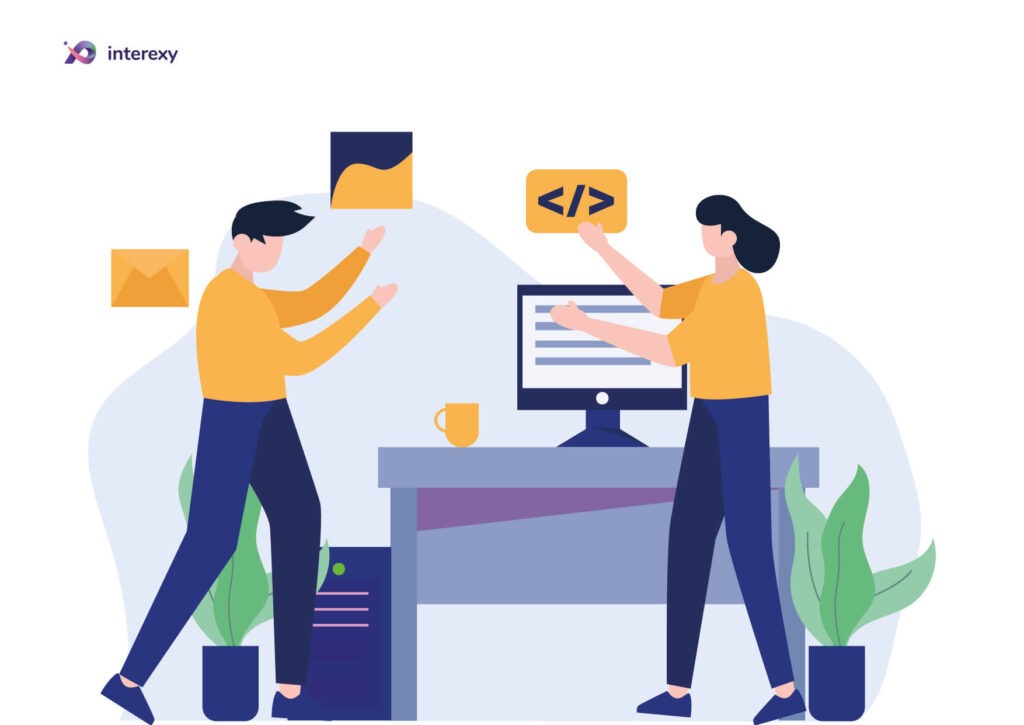
Employ PhoneGap features
Again, if you are familiar with some website creation specifics, you can use PhoneGap. It is an open-source framework that doesn’t target mobile app creation primarily but has all the powers to build a good app nonetheless. In particular, you can implement native Android capabilities in an existing simple website.
Turn to outsourcing
An increasingly popular method of handling something you are not really proficient at is to hire an outsourced team that will handle the required tasks. With this approach, you don’t have to spend a ton of money on hiring a dedicated development team, while a good outsourced team will still build you a high-quality application.
Final Thoughts
Yes, you can build an Android application without any previous experience, programming skills, or specialized certificates. And quite easily so. All you need to do is pick from the methods available to you, put some time into it, figure out some minor details, and just create. We hope this article guides you and clarifies how to make a simple Android app on your own.
Of course, if you have the budget and are looking to implement an ultimately authentic, high-quality, high-performance Android application, only seasoned professionals can build an app for Android that will help you stand out in the market and outrun the niche competition.Interexy has been developing native apps with innovative features and powerful functionalities for all sorts of purposes — from extensive photo editing capabilities to cost-efficient ridesharing services solutions to exclusive social apps and Android-powered fitness systems. Let’s bring your ideas to life and turn them to profit, too. Contact us now.