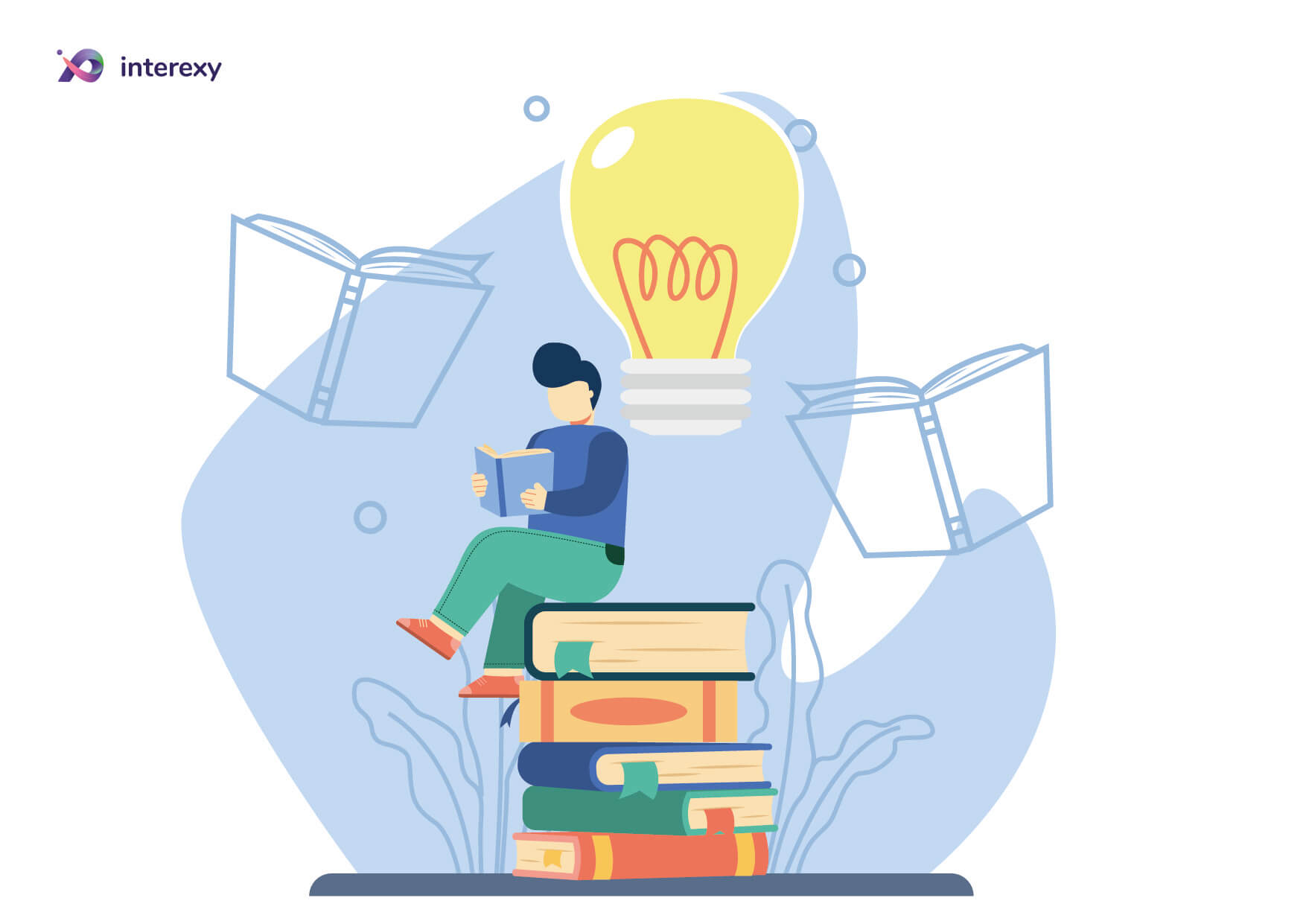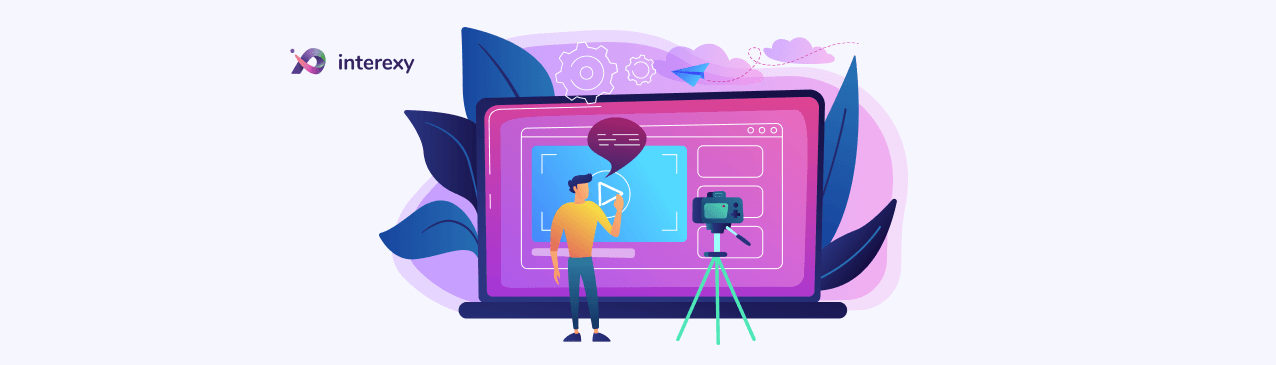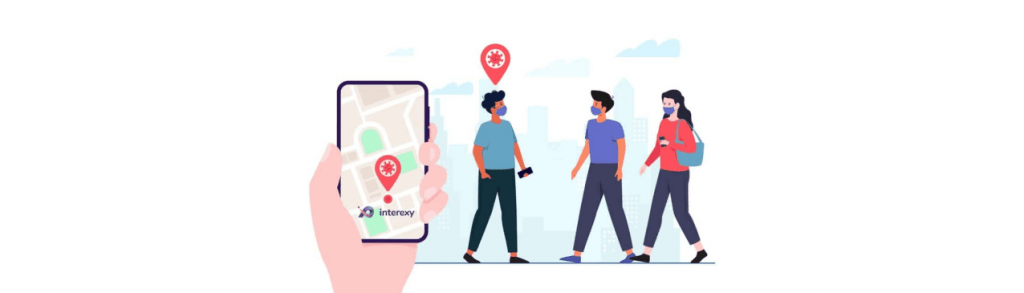September 3, 2021
8 Important Stages In Mobile Application Design Process
Table of content
For some companies developing applications, the thought of a mobile app design process from scratch sounds like something impossible. But in reality, it can be a satisfying task for your team. Design is an essential part of an application, as it gives users a first impression and affects the number of clients that will stay on your platform. This is why the first step in app development should be a well-thought-out design. It is also vital to create a plan with every step, and in the middle of the process, you can retreat and examine what you’re building.

Although global app downloads reached 218 billion last year, most of the apps lack simplicity and a user-friendly interface. According to the research, an average user spends 90% of their time in various applications compared to surfing the internet. So entering the market with a dazzling design is the first step for success.
This article is specially designed to help you get a deeper understanding of how’s and why’s mobile app designing process affects the whole user experience. We will also show steps of the mobile app design process that will overcome competitors and attract numerous customers. Before getting into the topic, reach us out and allow our team to take care of the design of your app.
The importance of mobile app design process
Most companies fail to focus on designing a high-performance app, thus losing prospective users. There are many things that need to be made with passion and dedication, including user interface design, UI design, and user experience. The main reason why most developers can’t produce a great design is the fact that mobile app design is too focused on complicated features. But only a few proportions of users find them, rather than the user experience.
Developing a scalable and easy-to-follow backend system is essential to give your mobile app a competitive edge. Since design represents the face of your app regardless of features, making it satisfying will lead you to success in the challenging market.
Your UI and UX designers should focus on creating an engaging and enjoyable user experience during all stages in the mobile app designing process. During the strategy planning stage, the client should know exactly what problem the application aims to solve, so their requirements for the UX/UI team will be enough to create an adequate user experience. After collecting information from the client, designers analyze and research user behaviors as it plays a crucial role in app development.
The entire UX and UI design will be created according to conclusions from researching end-user behaviors while also verifying ideas and needs. This is usually achieved by analyzing the following:
- who is the end-user and what they want from the app,
- how the app is going to solve user’s problems.
The next stage is examining the user interactions with the prototype the team produced as well as check whether the app has an opportunity to be involved in functionalities in upcoming years. The prototype should include all elements, including buttons, icons, colors, and icons. The choice of the color palette, symbols, images, and fonts are also vital parts of the whole process. Once everything is done, the design should be tested on functionality, simplicity, and smooth interactions with the user.
Although everything depends on deadlines, the number of designers and features a client wants to see in the application, an average UX design, rapid prototyping, and UI design takes around 50-100 hours. This also includes a user journey and wireframes, where the time needed depends on the complexity of the final product.
Mobile application design process
It is crucial to know the importance of UI/UX in the mobile app, as failing it may lead to the downfall of the app. It is always advised to find a gold middle between hardware integrations and the UI/UX of the app to achieve success. Below you will find a few pointers highlighting what functions UI/UX design should perform in mobile apps.
Step 1. Attract Users
You will have only one chance to leave an impression on users when they open your app. And within a few taps after opening, they will decide whether to continue or leave it. If the app design is compelling and engaging, they will be impressed with all the rest and intuitively like everything about it.
Step 2. Boost customer’s loyalty and enhance ROI
When you develop an impressive design, it will give customers catchy content and easy navigation, which makes them happy with what your app provides. A satisfied user tends to recommend the service to others, which increases the number of prospective users and increases the ROI on your business.
Step 3. Save time and cost
When your design has been done by an experienced team, and everything was tested before the launch of the app, it is highly unlikely your customers will discover any trouble or difficulty using the platform. Therefore, a well-developed product will not require extra time or money spent on fixing bugs, updates and thus, saving your time and money.
Step 4. Get popular in the app store
The success of your app will be determined by the number of users who downloaded and liked it. After using, customers can rate your app and leave reviews in the app store. While many satisfied users will bring your app to the top of the list, prospective users will also see positive feedback and catch their impression.
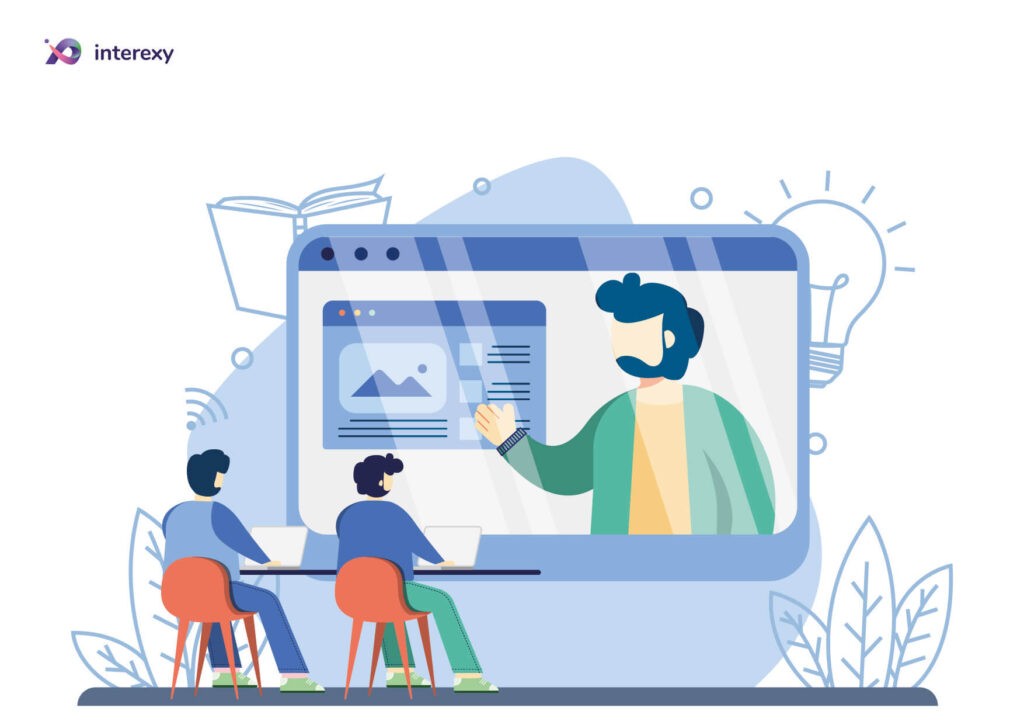
Mobile app design process steps
Since we know the importance of good UX UI design for your app, it’s time to understand the steps to design an impressive mobile app.
Create a strategy
The first step of the mobile application design process is creating a strategy for putting your idea into a successful app. Considering the following questions, you will get a great scope on what you want to achieve:
- Identify the target audience;
- Research the competitors;
- Establish the app’s goals and objectives;
- Select a mobile platform for your app.
- Analysis and Planning
This stage starts with defining use cases and capturing all functional requirements. Once it is done, prepare a platform roadmap that includes prioritizing the app requirements and turning them into delivery milestones. If you face issues with deadlines or costs, you should also define your minimum-viable product (MVP) and prioritize this for the pre-launch.
UI / UX Design
Here comes the main task for the UX/UI team – identifying the purpose of an app’s design. As a rule, it should deliver seamless and effortless user experiences with an engaging problem-solving process. Designers start their work with the aim to produce the platform interactive, intuitive, and user-friendly.
Architecture & Workflows
The must-have mobile app design process steps include determining the data your app will display to the customers, the information it will collect, user interactions with the final platform, and the user journeys within the app.
Almost all mobile solutions have users with various roles and privileges, so it is vital to incorporate them as part of your app’s architecture. Workflow diagrams will help you understand every possible interaction a customer will have with the app and its navigation structure.
Reach out to us for crafting a user-centric app that is worth a thousand downloads!
Get in touchWireframes
The UX/UI team often starts the design of the app with digital sketches known as wireframes. These are conceptual layouts somewhere called low-fidelity mockups. This is a vital part of the design as it gives visual structure to your app’s functional requirements that can also be shown to the client before the final sketch.
When creating wireframes, designers mainly focus more on aesthetics and user experience than on color palette and style. Wireframes represent a quick and cost-effective way for designing app layouts and iterating via them in the reviewing process.
Mockups
Mockups are high-fidelity designs representing the final renderings of the app’s visual design. Mockups are made by applying a chosen style guide to the app wireframes. Once the app’s design goes to the final stage, there can be further modifications to the created information architecture, workflow, and aesthetics.

Prototype
Mockups are later turned into click-thru prototypes using tools like Invision and Figma. They are useful for understanding the user experience and the app’s workflows from the final product. The prototype development is often time-consuming, but they provide early-stage testing of the app’s functionality. As a rule, prototypes can help identify modifications to the app’s expected functionality.
Testing
Performing thorough testing by the QA team during the mobile app development process ensures the application is stable, usable, and secure. The app should be tested on the following:
1. Use experience;
A must-have step in mobile app testing is to make sure the final implementation matches the user experience designed by the UX/UI team. Visuals, workflow, and interactions of the app will leave the first-hand impression for users. This stage should include consistent testing fonts, style treatments, color palette, padding between data, icons, and navigation design.
2. Functionality:
The main task of functional testing is to ensure that the app’s features and functionality work without any issues. If your app has been developed for both iOS and Android platforms, then this testing stage should also include a feature comparison between these versions of the final app.
3. Performance;
Even though your app can pass basic performance criteria, it is vital to test the app, API, and backend for load by imitating the maximum number of concurrent users. The final app should handle the load and perform smoothly even when usage spikes.
4. Security;
If your app contains a login and sign-in feature, these sessions have to be tracked on the device and the backend of the app. If your app stores user credentials on the device to ease the re-login process, then make sure to use a trusted service.
5. Device and platform usage;
Taking rough numbers, new mobile devices are launched every 12 months implemented with new hardware, firmware, and design. As a result, mobile operating systems are also updated every three-four months. This is where this testing stage comes in. Your app needs to be tested on various mobile devices to ensure smooth working for different users.
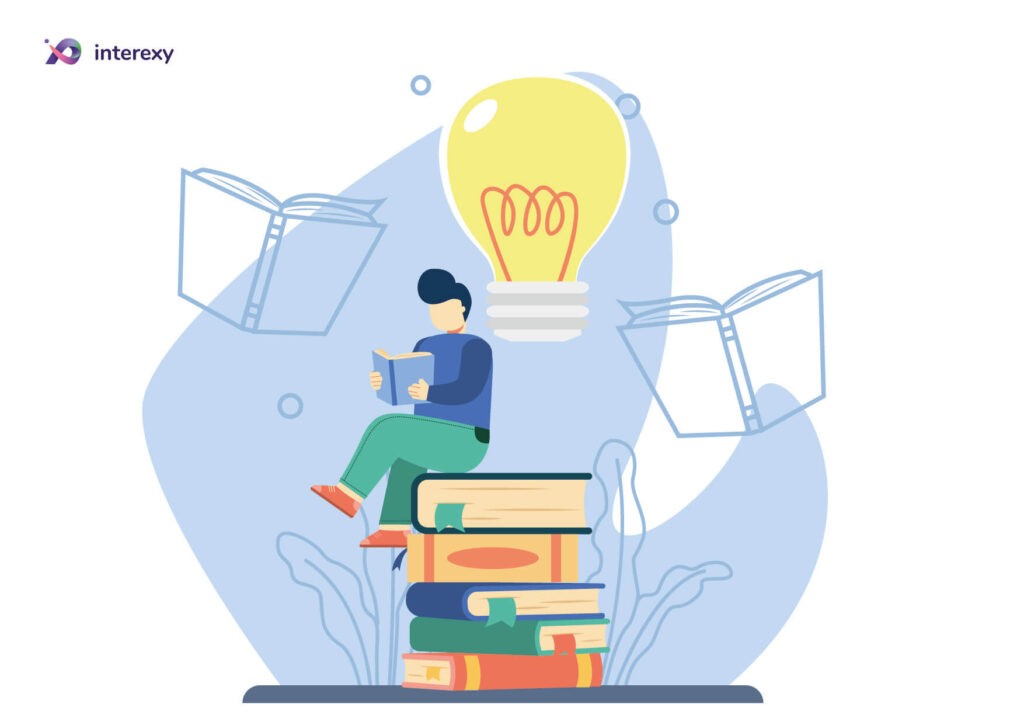
Consider Interexy Your Trusted Partner
Interexy is a well-known app development company that strives to change the exciting market with custom applications that provide efficiency, pleasant design, and high functionality at the same time. Due to our strong experience in both development from scratch and UX UI, we precisely know all mobile app design process steps and successfully integrate them into our practice.
For instance, our MedKitDoc application had been developed with numerous features required for mHealth solutions, but the design was simple, easy to navigate, and contained only valuable information. We got through even tiniest phases of the mobile app design process and implemented the app with the following:
- Bluetooth integration flow;
- hardware workflows;
- video & audio calls design;
- synchronous data reflection.
Interexy’s UX & UI designing team carefully went through the most challenging parts of the product iteratively, creating a range of prototypes to finalize the UX and user interface design part to fit the product’s objectives and users’ expectations. As a team of medical development experts, our telemedicine app development company always pays attention to the importance of UI/UX design in healthcare apps, building custom telemedicine app development solutions that bring business value to medical organizations.
We also follow all mobile app designing process stages during the development of Labster – the AR startup that allows people to learn through new technologies. Following Agile methodology in close communication with the development, QA & management team, our designers make the complex product simple, functional and appealing to both students & professors. Since we carefully choose each team member to make sure they have relevant experience in specific industries, it can be safely said that our app designs are always outstanding and eye-catching.
Final thoughts
Even though most startups think the mobile app UI design process is a hard task that can be treated with less dedication compared to the development of the app, the reality is not so promising. The UX/Ui design plays a significant role in the overall success of the final app. In this article, we outlined why the design should be well-thought-out, what are its main functions and lists all mobile UI design process steps. And if you are ready with the idea, let’s put it into a reality with Interexy’s team!